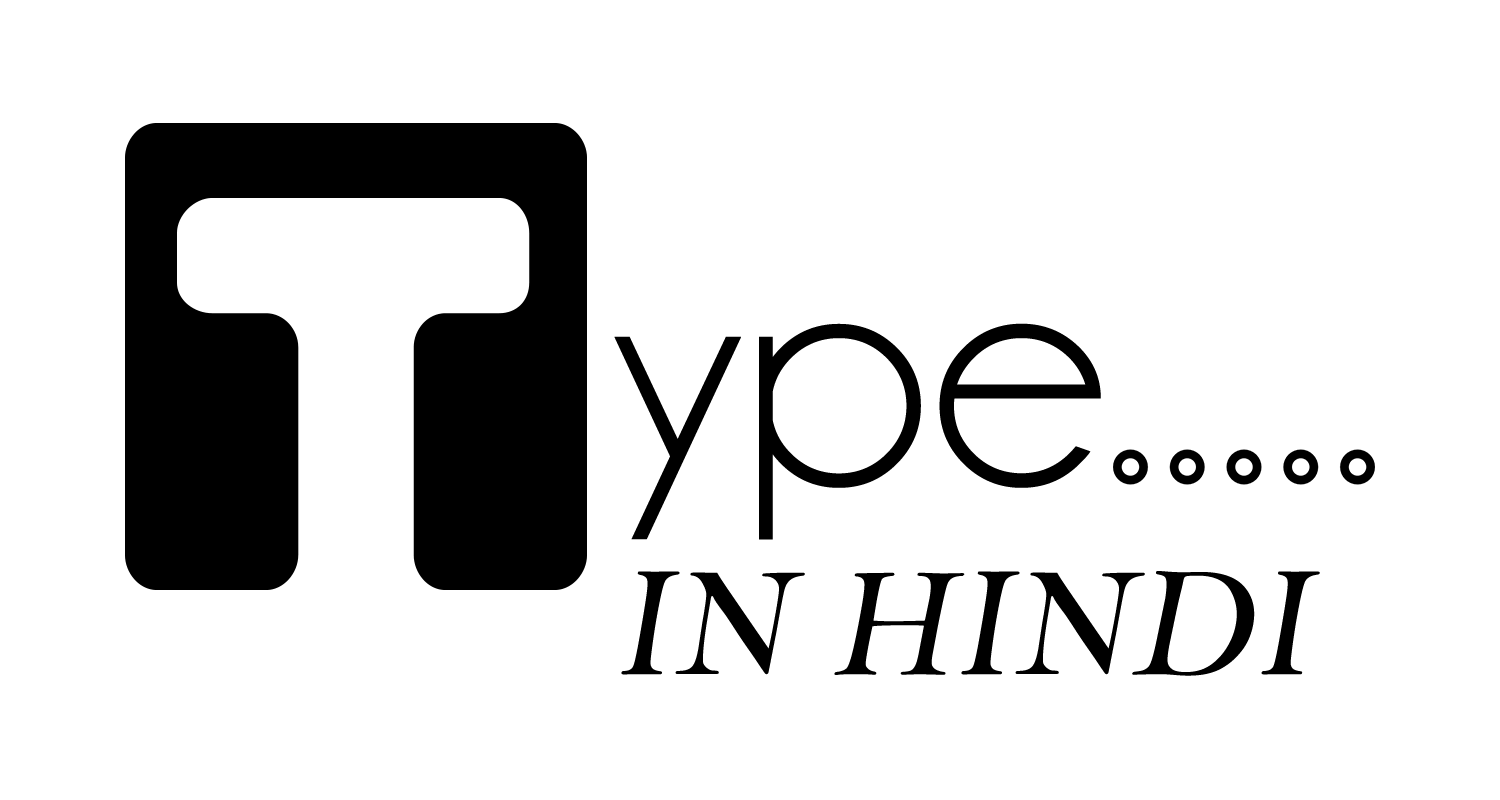New Delhi Hindi Fonts
New Delhi is free to download. You can download from various version provided below by clicking the download button.
You can easily check preview of all available fonts by typing in the input box below. You can adjust the font size to see how font will look in particular font size.
| Font Size |
NewDelhi Bold Font
fganh 25 yk[k yksxksa }kjk ewy Hkk"kk ds :i esa cksyh tkrh gS
NewDelhi Bold Italic Font
fganh 25 yk[k yksxksa }kjk ewy Hkk"kk ds :i esa cksyh tkrh gS
NewDelhiItalic Font
fganh 25 yk[k yksxksa }kjk ewy Hkk"kk ds :i esa cksyh tkrh gS
NewDelhi Normal Font
fganh 25 yk[k yksxksa }kjk ewy Hkk"kk ds :i esa cksyh tkrh gS
How to install New Delhi Hindi Font?
For Windows 7 / Vista users:
- Right-click the Downloaded
New Delhi font file and choose "Install".
For users of the older Windows versions:
- Copy Downloaded
New Delhi font & pest into a default Windows font folder (usually
C:\WINDOWS\FONTS or C:\WINNT\FONTS).
For Mac users with Mac OS X 10.3 or above (including the FontBook)
-
Double-click on Downloaded New Delhi font file and hit "Install font"
button at
the bottom of the preview.
Mac OS X:
- Either copy the Downloaded New Delhi font file to
/Library/Fonts (for all users), or to /Users/Your_username/Library/Fonts (for you only).
Mac OS 9 or earlier:
- You have to convert the Downloaded
New Delhi font file. Drag the font suitcases into the System folder. The
system will propose you to add them to the Fonts folder.
For Linux users:
- Copy the Downloaded New Delhi font file to
/USR/SHARE/FONTS.